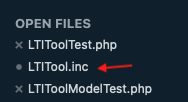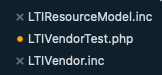This may have been asked before but I’m having trouble finding search results related. I’m just wondering the way to modify in my theme, these sidebar unsaved changes indicator icons and their styles. I’d really like that little dot to stand out more than it does. Thanks