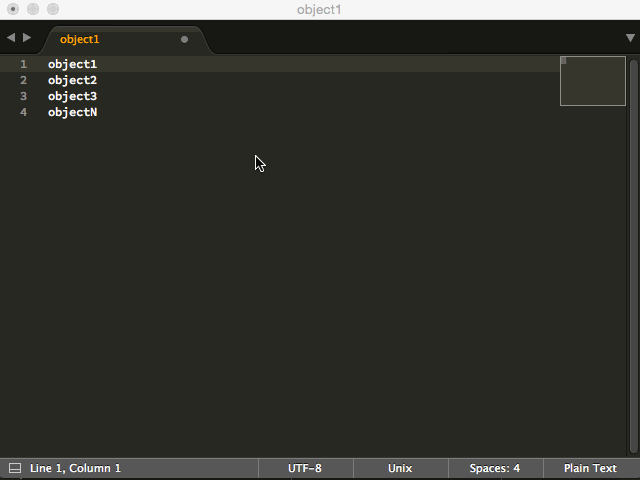Ok so this is what I want to do. I already know that you can select multiple lines and add one of the same thing to all those lines, anywhere you want. HOWEVER, what I want to do is I want to make a copy of my columns but insert it to the right. So for example I have a list of thousands of javascript objects. I want to add a property to each line. Each line will have the object name under the name property. For example:
object1
object 2
…
object n
I want each line to be repeated per line, so that on each line the same thing is repeated twice. So it’d be:
object 1 object 1
object 2 object 2
…
object n object n
Since this is javascript I would have to have perfect indention as well.
-Thank you