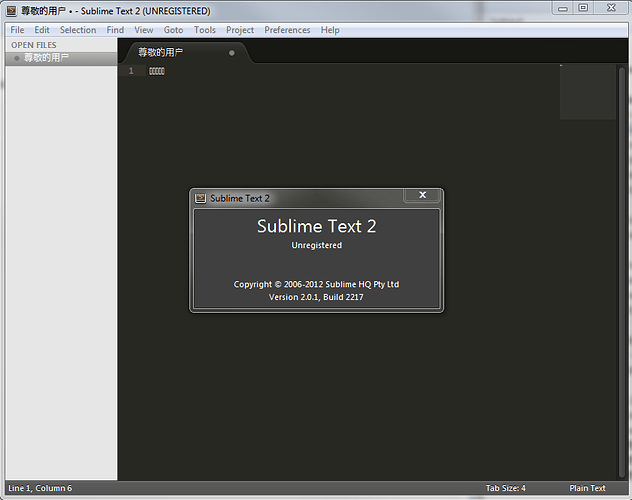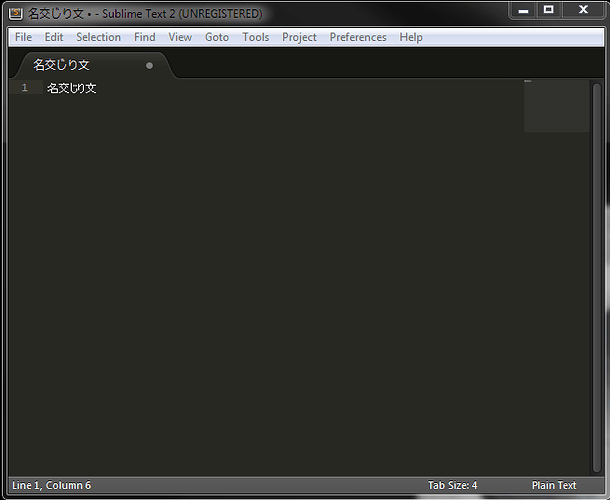I am running Sublime Text 2 v2.0.1, Build 2217. I had entered some Japanese and Chinese characters in a file and saved it and all was working great. Then, overnight, my machine rebooted. Now, when I open the files in Sublime, all I see are rectangles where the Japanese and Chinese characters used to display. The interesting thing is that if I copy and paste Chinese characters into a Sublime document, they show as white rectangles in the file text area but I see the correct Chinese characters in the tab and in the Open Files sidebar! Please see the attached screen shot.
What’s happened? All had been working great until the overnight reboot of my machine. How can I fix this?
I’m running on Windows 7, by the way.
Thanks.