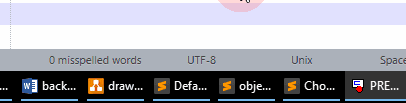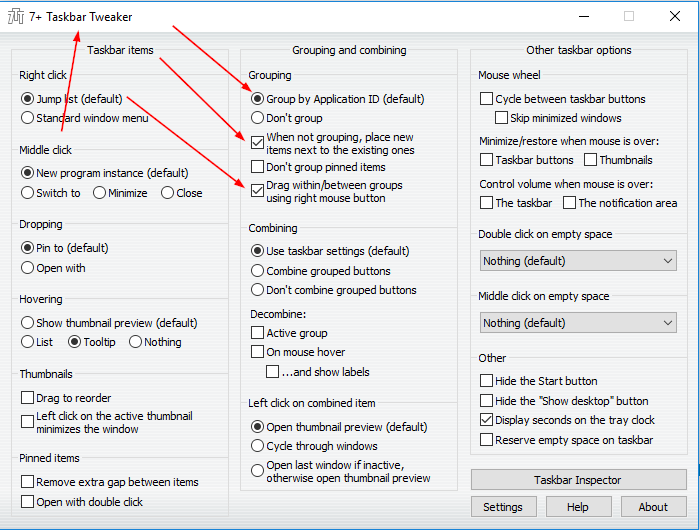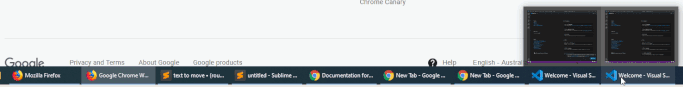Google Chrome ungroup windows, and this persist when using the “compact” mode of the taskbar. So Chrome violates the Windows absurdity that nobody wants. Why Sublime Text couldn’t do the same ? For a question of ethics ?
I rather see a developer that doesn’t care about most developers needing to move the windows separatly, than a guy that wants to stick to an absurd convention that by the way I debunked (the option is associating two options in one, and the second one is unexpected).
Have you a cognitive problem, to understand that the whole mess is due to a semantic conflict between “grouping” and “grouping” ? Meaning that yeah, nesting windows in a single icon is grouping, and yeah, and in the other hand making the windows to stick together is grouping too : but when we talk about the first grouping, we do NOT necessarily talk about the second one, and vice-versa. So we don’t want a refusal for the second case, just based on the first one.
The mere fact that someone took the time to read your post, tried to reproduce the problem
You didn’t reproduced the problem, you said that you didn’t succeeded in reproducing it (quote : “I can’t reproduce the behaviour you’re seeing with chrome with multiple windows…”) and at the same time said that you understood how it worked (quote : “it only happens when using multiple profiles”), so I deduce that you just made a mental projection without testing anything in real.
and engaged in a conversation
You engaged it the most laziest way we can, by denying the problem and reorienting me to a wrong option that wasn’t doing what I asked. (quote : “You can change grouping behavior in windows settings. It doesn’t seem like this is something applications have control over.”). So, I deduce that you don’t facking care.
obviously means that he does care
(caugh) You will care when you will read people’s requests properly without filtering them to your personal desire, and when you’ll stop ignoring @deathaxe 's post, showing you the way to code properly the application. Yeah, of course, you will refuse it, because you feel we force you. But you have wrong arguments, so… just admit the reality.
Also, you should hold back on these accusations.
No. I don’t know if you’re a Sublime Text developer, I think you’re a fanboy that just contradict people on the forum to have the lesser to think about when going to sleep. Thanks to hold back your ego and to cease answering here, I know perfectly where you want that topic to fall in. The page gets bigger, and as you don’t give up and the altercation lasts longer, moderation will come and of course lock the topic. It’s always been like that in the past 15 years, so I would like this discussion to end in an other way.
Give a chance to other people to answer something, thank you. Yeah yeah, we understand, you absolutely want to avoid something that other developers do for easying the use of the GUI and improve their product. Don’t repeat yourself.