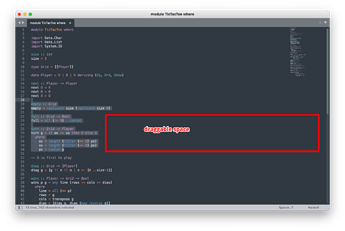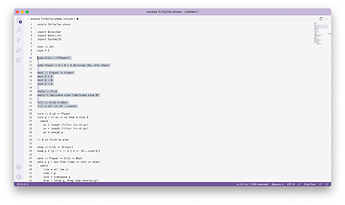Version: Stable Channel, Build 4113
As described in the title, I noticed this phenomenon in ST4 (even in Plain Text mode), and it happens frequently in my iMac and Macbook Pro.
Not sure whether it’s a feature or bug, my expected behaviour is: After selecting some text region (using mouse left-click and drag), when i click on random spot, it should unselect it.
However, sometimes I click once and nothing happens so I need to click again to cancel the selection.