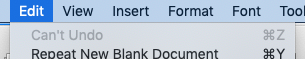As soon as I open a file I can click “undo”. I don’t like this, it makes me think there is something to undo when there isn’t.
Also if edit a file and then decide to undo the changes I can keep hitting cmd + z forever – again this makes me nervous that there are more edits to undo, when there aren’t.
Other software doesn’t behave like this.