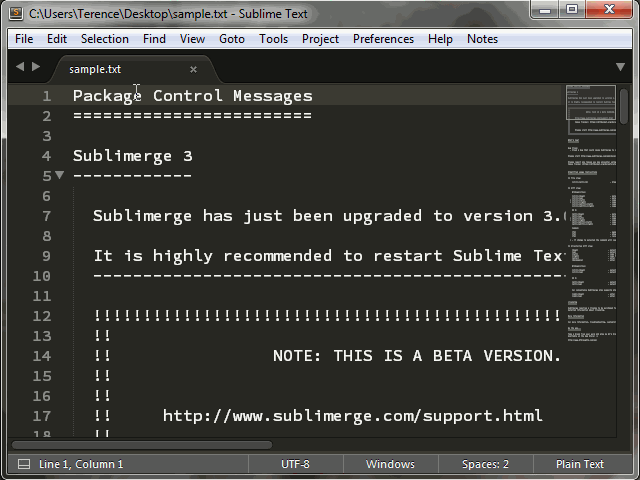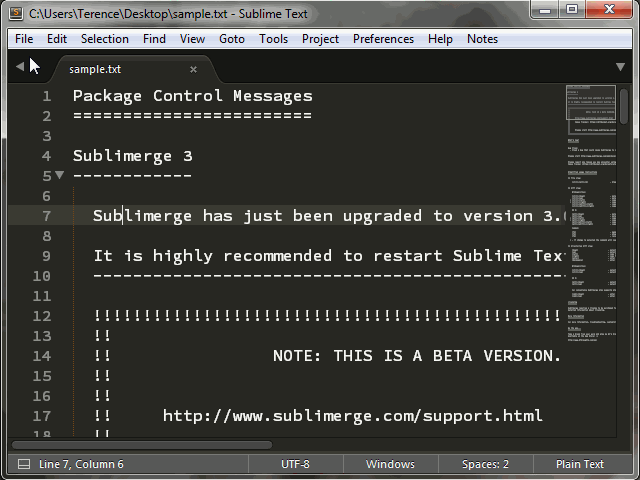This has something to do with having multiple views of the file open at once, and then making changes in one of the views and performing the undo in another one.
For example, here’s me making random changes to some sample text (some Sublimerge update text that PackageControl just spat out). I can make changes and when I undo, the view jumps there to show me what it’s doing.
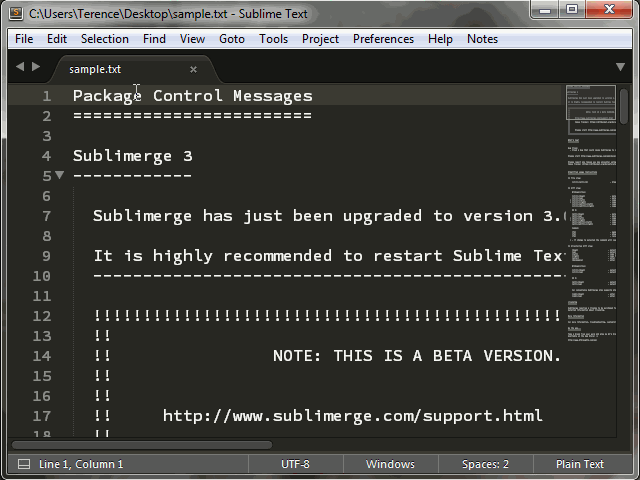
Now here’s a similar thing, only here I open a cloned view to the file, make the changes in the first file, then switch to the other file and perform the undo operation there.
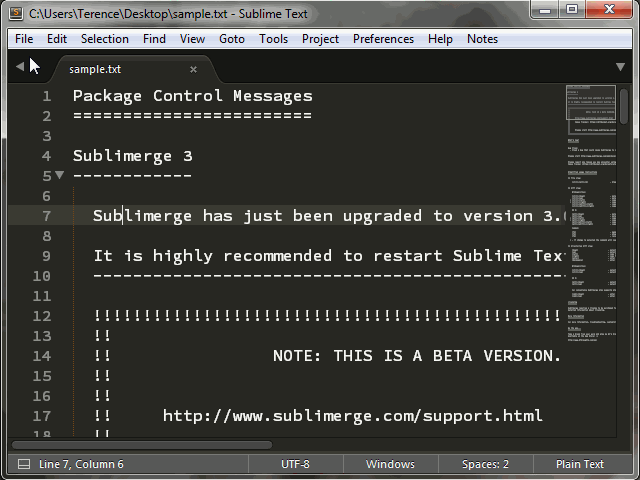
The first undo undoes the change made in the first view, but it also undoes the cursor position change made in this view. After that the buffer changes but the cursor position does not.
Maybe a bug, maybe by design? On the face of it you might think that it’s a bug because it doesn’t always jump you to the location the changes are happening in. On the other hand you might think that it was a feature because each view supports its own edit position.
Either way it seems a little wonky that the undo seems to undo the cursor change in this view while also undoing the change from the second view. It seems like it should either undo both or neither from the same view.
I’m not sure what a satisfactory resolution for this would be; always undo as if you made changes here, even if that shifts where you had the view positioned? Only undo changes made to the buffer in this view?
May be worth logging an issue. I did a little (non-exhaustive) search and found no setting that might tweak this behaviour.