Menu and Context menu should have this visual aids
Underline mnemonic
iamntz
#2
Dunno on other platforms, but on Windows it looks like this:
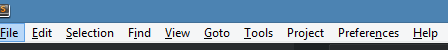
On Windows is a system wide setting that makes that mnemonic to be underlined always or only when you press ALT key.
0 Likes
Binocular222
#3
I’m on Windows, but:
- the Menu bar only underline when holding down Alt
- Context Menu (right click) has no underline at all
0 Likes
iamntz
#4
AFAIK context menu doesn’t have mnemonics at all => underlining is kind of useless.
About underlining on ALT press, see here: speakeasysolutions.com/blog/ … cess-keys/
0 Likes
Binocular222
#5
You can manually add mnemonic in Context.sublime-menu, Tab Context.sublime-menu, example:{ "command": "reveal_in_xyplorer", "mnemonic": "X", "caption": "Reveal in XYplorer" },
0 Likes
