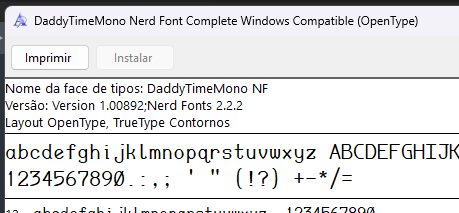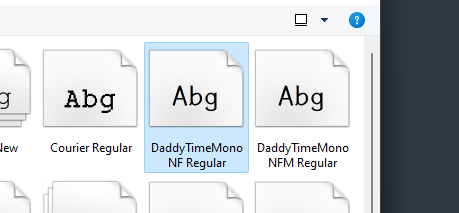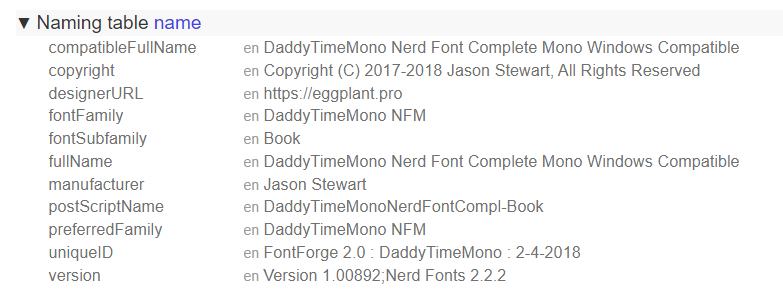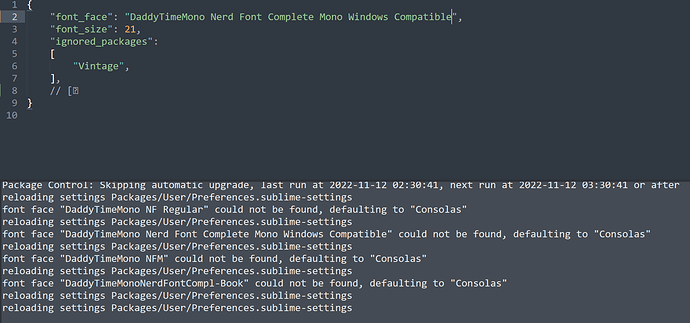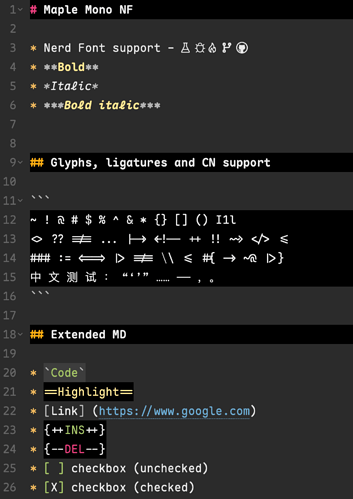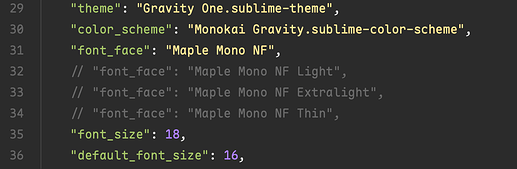I am currently using the Fira Code font with Sublime Text, my command prompt, and other code-related editors in Windows and it works great.
{
"font_face": "Fira Code"
"font_options":
[
"gray_antialias",
"subpixel_antialias",
"dlig"
]
}
I was trying to move to the corresponding Nerd Font so I could have additional ligature support. My understanding is they take the existing fonts and patch in additional ligatures, but it should still work. There is a patched version of Fira Code in there.
I’ve tried installing the patched fonts marked “Windows Compatible” (since I’m on Windows) - both the “mono” and non-monospaced versions (which is only an indicator of how the patched-in ligatures work, not the rest of the font) and then I tried updating the font_face to use the new font… but it doesn’t work. Instead, it reverts to a default font whenever I try it.
{
"font_face": "FuraCode NF"
}
Now, for the font_face value I’ve tried a number of things:
- FuraCode NF
- Fura Code NF
- FuraCode
- Fura Code
- Fura Code Regular Nerd Font Complete Mono Windows Compatible
In all but the last one, the font reverts to a different, default monospaced font.
For the last one, the font looked like it stayed pretty close to the same but it wouldn’t display ligatures.
I’ve tried the Inconsolata patched font from there, too, with no luck.
I can see the fonts in the Windows font settings/browser and I can get them to work in, say, VS Code, so I know they’re there, it’s just Sublime and the console window really arguing with me about it.
Is there something about these fonts that makes them not work with Sublime? I see articles about registry hacks to get fonts into the Windows console - is this connected?