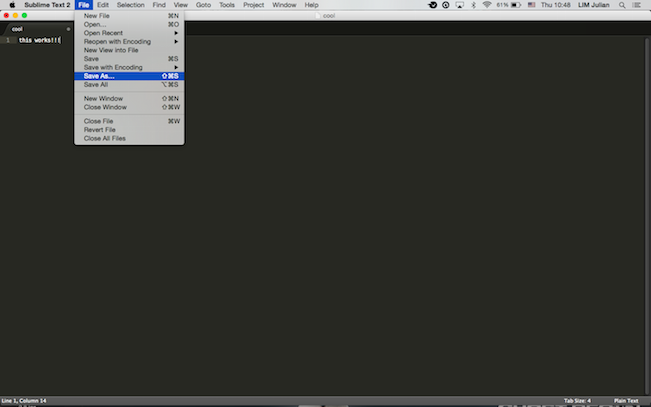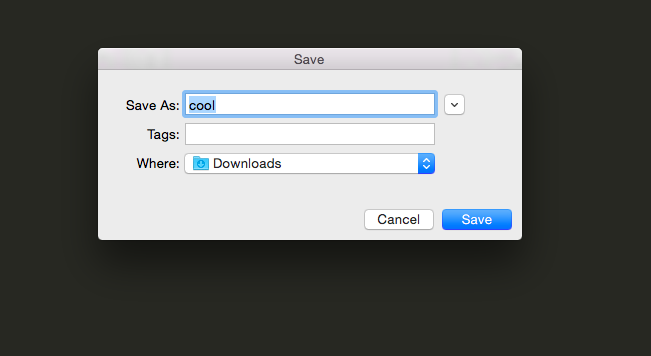[quote=“somewhatjaded”]Noticed that S2 couldn’t save when editing .html files on win7
I had S2, folder of files, and browser open.
fix: in file explorer folder window, hide the preview pane. This seems to unblock the process, and S2 can save just fine.
May also work in other (mac/*nix) OS.[/quote]
Doesn’t work on Mac OS X 10.6.8. I’m using ST2 2.0.2 and the bug is still there. I disabled the mini map and the *ucking bug is coming back again.
@Jon Skinner:
Please - if you have the time kill that nasty bug for us because it’s killing our workflow!!!
BTW: Some people claimed that when you click on ‘Save As’ it’d work. That’s complete bullshit. It doesn’t work. Not on a Mac (using ST2 2.0.2 (build 2221)). Period.