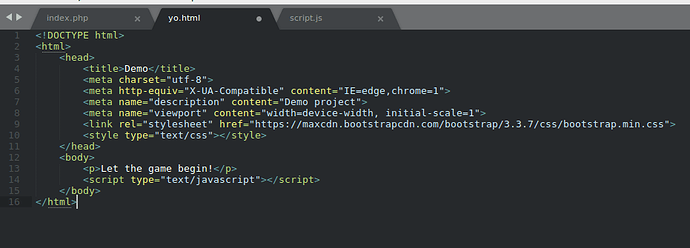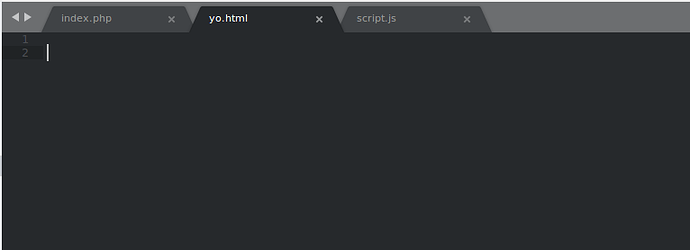html syntax just desapear from file
when i type the code
Unable to save HTML files format SublimeText 3132
r-stein
#4
Press ctrl+shift+p and write “Set Syntax: HTML” or click on the bottom right on Plain Text(?) and select HTML in the menu.
0 Likes
clausche
#5
Nothing good append, mater of fact i gonna send you guys some printscreen.
check out the first image is Unsaved and when I Save the file, all code desappear.
and now the following…
Second picture , when i save the file, Sublime just erase everything.
On Atom, there is no problems.
with php file on SublimeText , i have no troubles.It only with Html Files.
0 Likes
wbond
#7
Try http://www.sublimetext.com/docs/3/revert.html to see if a package is changing the file.
0 Likes
clausche
#8
So is a packages that is causing a conflict? because fresly it’s working normally
0 Likes