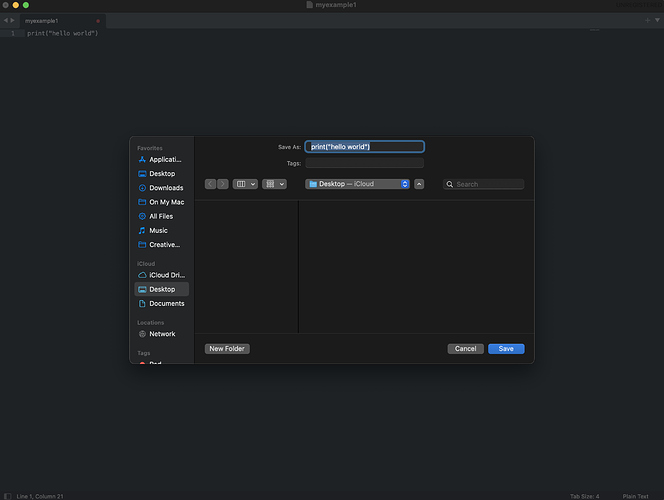Hello all, total noob here and 1st time learning Python
- Running on MacOS Big Sur Ver. 11.2.3
I’m taking an online course on Python and currently at a very beginner step of using Sublime Text. The instructions in the course video is to type the typical code print(“hello world”)
My next step is to save it as a .py file, but I am not given the option to save it as a Python file.
Could someone please help me out? I’d appreciate it! Thank you!