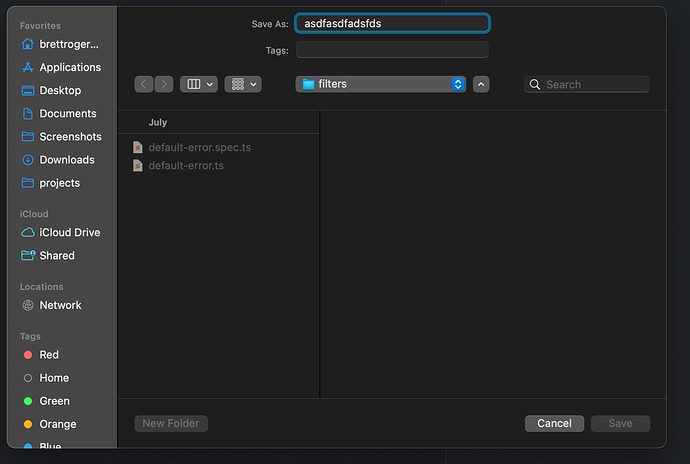Product: Sublime Text 4
Build: 4126
OS: Mac 12.5.1
When trying to save a new file I am unable to. The save dialog is mostly unresponsive, except for the file name field. The save button also remains disabled, even when characters are typed, and you are unable to interact with the dialog.
However, if you resize the dialog window, the functionality fixes itself and you are able to save.
Some assistance would be greatly appreciated.
Thanks!