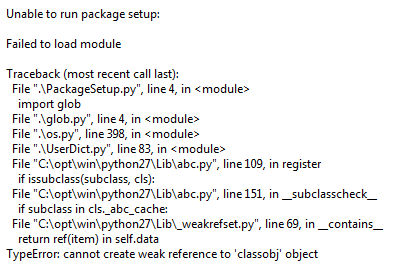I am getting an error about a weak reference to ‘classobj’ object after installing the X64 version of the latest sublime 2 texteditor (2182).
My python path is K:\Toolchains\Windows7\X64\sig1\Python-2.7.1…
Do I need to point it to the python directory in the install path? Is there anyway python 2.7 and 2.6 can co-exist on the same windows box and have this run? It seems like if there is an extern dependency explicitly on python 2.6, we would at least have the option to compile or install this application against another targeted version.
Error is:
Unable to run package setup
Failed to load module
Traceback (most recent call last):
File “.\PacketSetup.py”, line 4, in
import glob
File “.\glob.py”, line 4, in
File “.\os.py”, line 398, in
File “.\UserDict.py”, line 83, in
File “K:\Toolchains\Windows7\X64\sig1\Python-2.7.1\Lib\abc.py”, line 109, in register
if issubclass(subclass, cls):
File “K:\toolchains\Windows7\X64\sig1\Python=2.7.1\Lib\abc.py”, line
151, in subclasscheck
if subclass in cls.__abc_cache:
File
“K:\Toolchain\Windows7\X64\sig1\Python-2.7.1\Lib_weakrefset.py”,
line 69, in contains
return ref(item) in self.data
TypeError: cannot create weak reference to ‘classobj’ object