This:
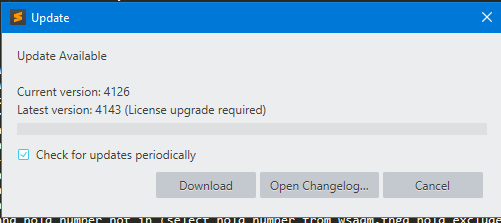
Clicking download and install gives this:
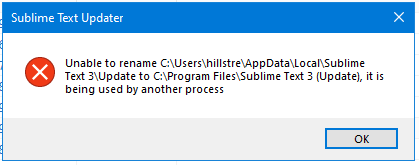

Are you using the tabnine plugin? That’s known to keep running after ST exits this preventing ST from installing the update.
"installed_packages":
[
"Advanced PLSQL",
"Case Conversion",
"Compare Side-By-Side",
"Graphvizer",
"HTML-CSS-JS Prettify",
"Oracle",
"Package Control",
"Text Pastry",
],You can find the application/process holding on to that file as described here: https://www.dariawan.com/tutorials/windows/how-know-which-process-using-file-or-folder-windows/
What file? The “Update” folder? I tried following the instructions in the link using both Process Explorer and Task Manager, but nothing stood out to me.
I couldn’t find anything locking the folder or files within it, however, after rebooting was able to install.