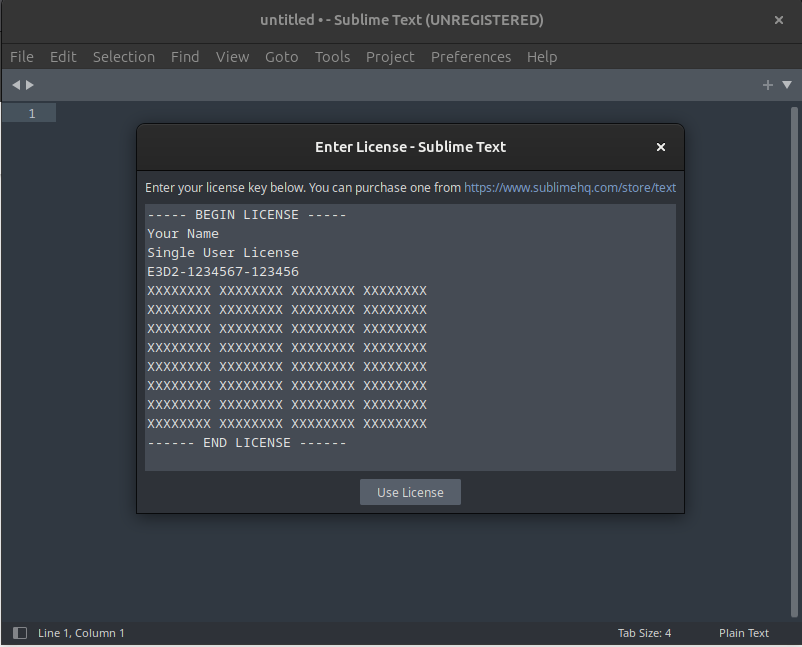Hello, I have a single user license for Text and Merge and Since reinstalling linux fedora KDE desktop on my laptop I have been unable to re-register my copy of sublime text.
I saw another thread where it was explained that I need to reformat the text so it appears line by line as it does in my license e-mail but it seems no matter how I try I just get the dialog box:
“That license key doesn’t appear to be valid.
Please check that you have entered all lines from the license key, including the BEGIN LICENSE, and END LICENSE lines.”
I did key recovery to ensure I have the correct key, and I have also placed the key (copy and pasted from email) into my “~/.config/sublime-text-3/Local” folder as License.sublime_license
my installation was carried out using the Fedora 41 and newer Stable command on the sublime text website.