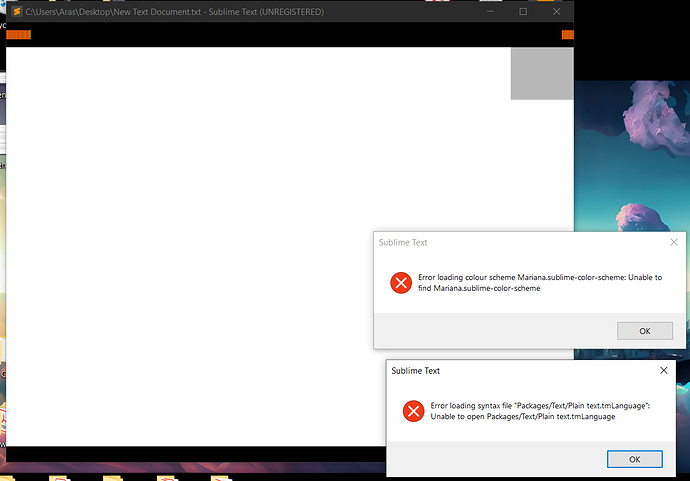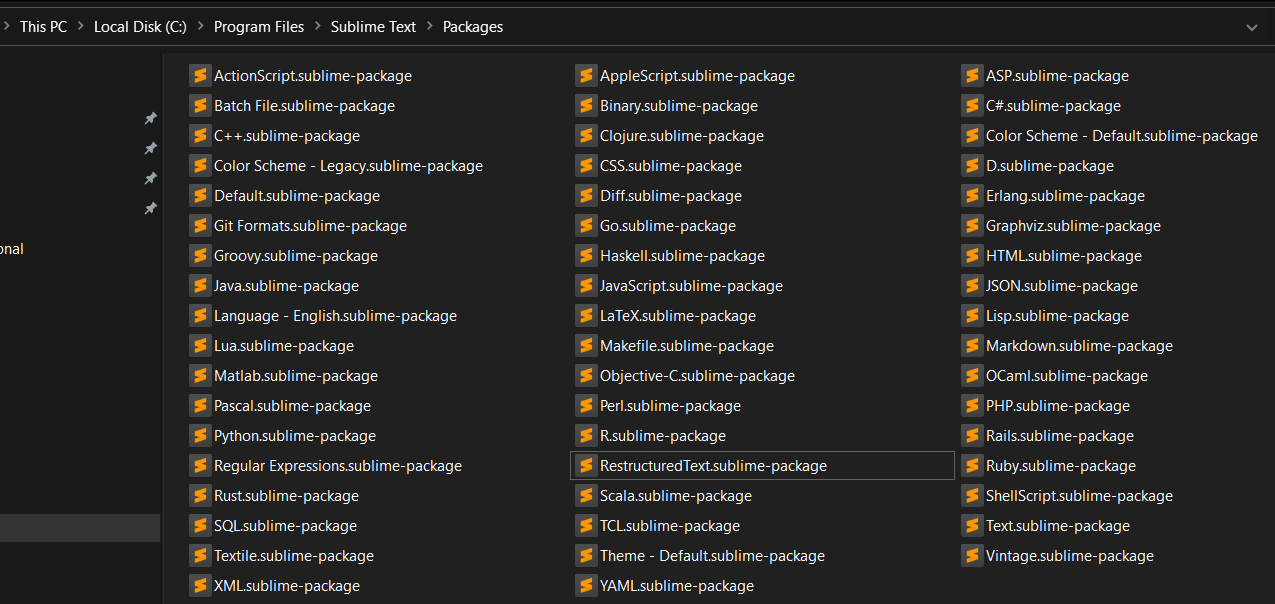I wanted to change from Sublime Text 3 to 4 (Stable Channel, Build 4152). I installed it without removing the ST3. And now current and newly created text files are giving the error on the screenshot
-
Error loading syntax file "Packages/Text/Plain text.tmLanguage: Unable to open Packages/Text/Plain text.tmLanguage -
Error loading colour scheme Marianasublime-color-scheme: IJnable to find Marianasublime-color-scheme
After this i followed the steps here (Reverting to a Freshly Installed State) but didnt worked.
Than I deleted every file i found related to Sublime Text in appdata, localappdata and in the main file in C drive including the file named “Sublime Text 3” instead of just “Sublime Text”. After another installation of ST4 still getting the same error.
But if I open the ST from the main file using “sublime_text.exe” it works and i can open my files as before while “sublime_text.exe” running. But if I close it and try to open other files it keeps giving the same error.
I also tried solution from similar posts here:
- Deleting Session.sublime_session
- Disabling the package “Text” from SB Core - I do not have such a package
- Not sure how it can help but i tried