Hi! My sublime text editor has gone at the top of my screen in my Ubuntu laptop. All I can see is the options on the top - File, Edit, etc. Though I’m able to use the Full Screen mode. I’m not sure how to reset it back to get the standard minimize, maximize, and close options. Please help!!
Unable to maximize or minimize the screen
Just press F11 or press Alt and the menu should show up and select View -> Exit Full Screen
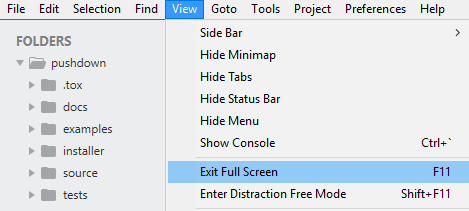
I’m definitely able to enter/exit the full screen or the non-distraction mode, but I’m not seeing the “maximimze, minimize, close” options. 
- Restarting Sublime Text makes some difference?
- Are there other applications affected?
- What Sublime Text version do you use?
- What Sublime Text version/build do you use? (Menu:
Help -> About Sublime Text) - Can you try the latest development build? https://www.sublimetext.com/3dev (License required)
- Does https://www.sublimetext.com/docs/3/revert.html make any difference?
- Which one is your Ubuntu Version?
- Maximize the screen using F11
- drag one of the tabs out of sublime and force it to open a new window. This window will be windowed

I’ve had this issue for months (maybe > a year?) now. Finally realized that I had to search for the infinitesimally small window that exists after exiting Full Screen (or Distraction Free) mode(s). Once I could find that small window (might look like just a small black / or similar, no text, just a very small window–might help to have as fully white a screen as you can, or try switching to different colors of background), then I could grab the corner and expand it back to a readable size. Then I had to go through all of my other 7-8 different windows, most of which were in full screen mode, and close all of those files down, leaving just the windowed one. Seems to be fixed now. Restarting did not fix.
Hope this helps someone in the future.
