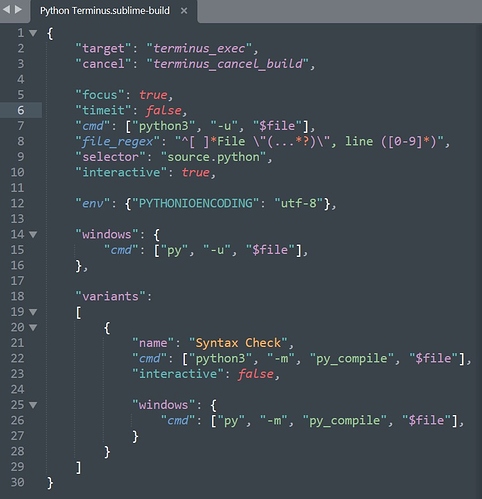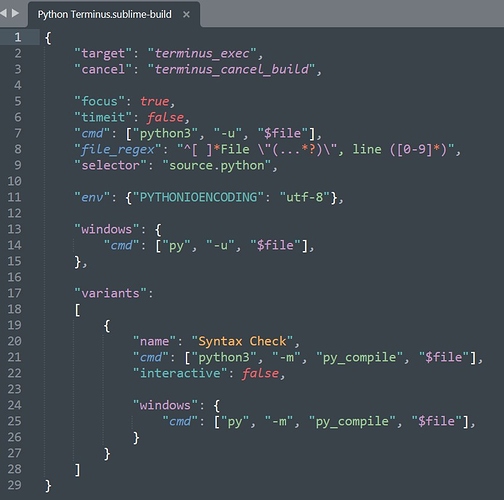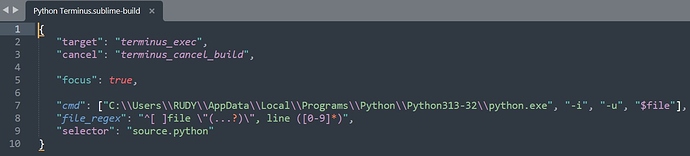I have installed the Terminus Package
I have created a new build system following the youtube video
The Build system is now on the list and I select it.
However, when I try to run a python script, nothing happens, just nothing.
If I select the built-in python build system, it works.
Why???