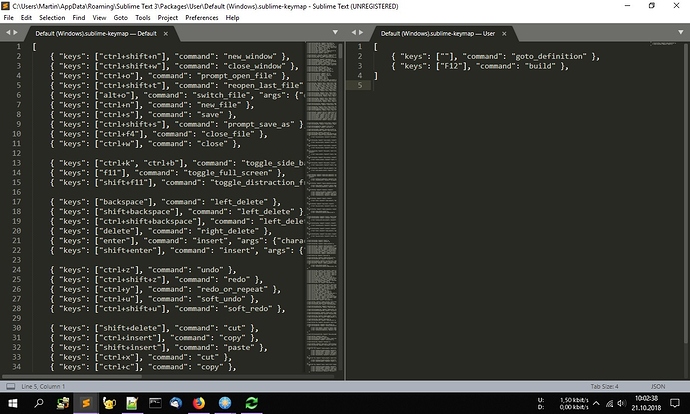The location of your customized keymap is displayed in the title bar. You might not find the files in Explorer as AppData is a hidden folder.
As you installed ST as normal Windows application, all settings are stored in your user profile folder, which you should have read/write access to by default.
You don’t need to add an empty key for goto_definition as the second line will overwrite the binding for “f12” already.
All *.sublime-keymap files are merged beginning with the one from the Default.sublime-package followed by files in Packages and finally your User file. So everything defined in the right panel will overwrite anything defined in the Default or any Package.
If you run ST as a different user than “Martin” those settings are not applied.