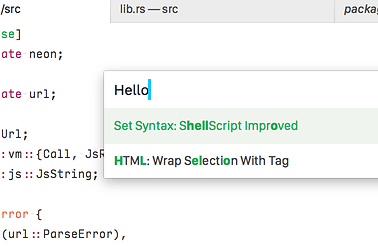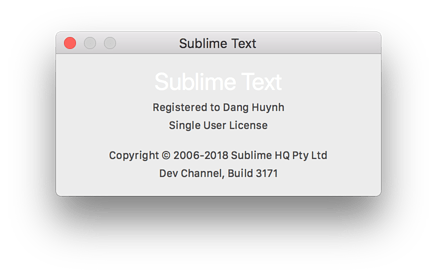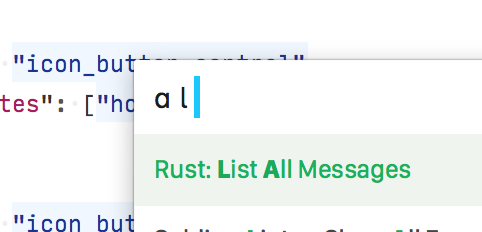Hello,
I’m working on my theme and have a couple questions.
-
Is there any way to change the font used at the Command Palette input? It’s not even the system font on my Mac.
-
Can I change the color of the Sublime Text in the about window to black?
I’m using build 3171