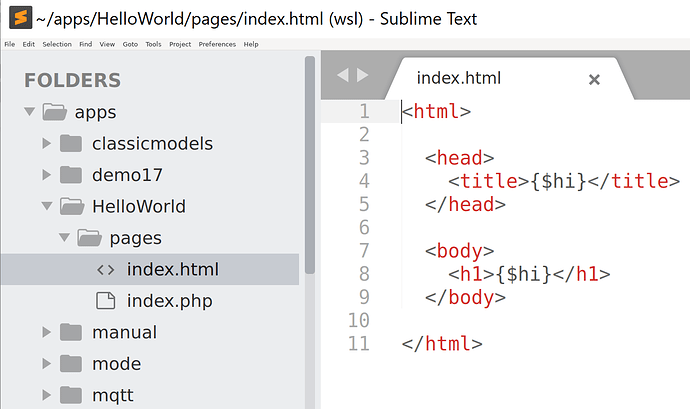The setting ui_scale does not work for the menu bar, right-click menu, mouse pointer.
I use Sublime Linux inside WSL2, the Windows host is 3840x2160 with 300% scaling. If I use the Windows scaling the result is blurry, thats why I did turn of scaling in the xserver and did set ui_scale to 3.0