Hi!
I did a fresh install of Sublime Text 3 on Mac (Sierra), and the text labels on the UI are suddenly all in italics. I haven’t installed anything (no package control, or any packages) so was wondering what the issue is?
After reading online I tried installing the Material theme and changing the font.italic setting in the theme to false, but it does nothing. Here’s a screenshot (see the tab labels, and status bar at the bottom all in italics):
Thanks in advance for the help!!

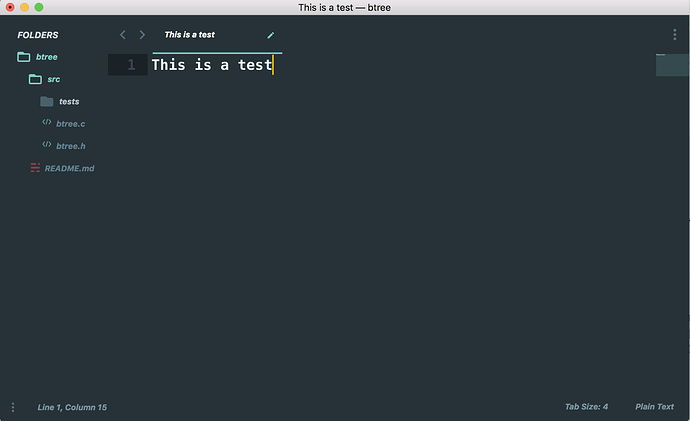
 Great.
Great.