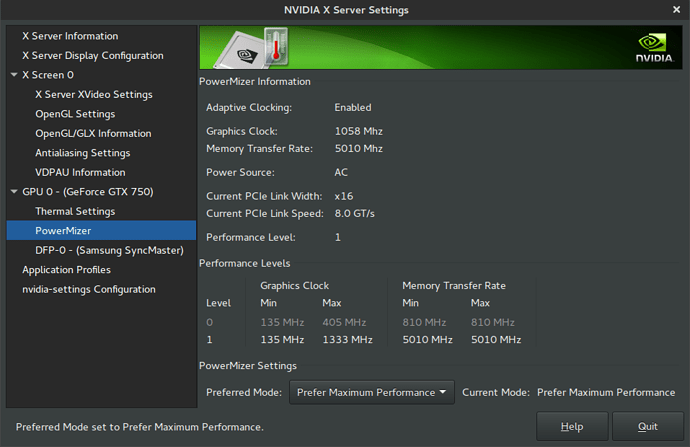New to using linux as a desktop OS.
Sublime Text 2 w/ EditorConfig, Hex Viewer, Jade, Package Control, Pretty JSON, SCSS, SublimeLinter, Soda, TidyHTML
Sometimes I find that scrolling with the mouse on the preview panel lags considerably behind the mouse movement. If I look at a ‘top’ while doing this I see ‘Xorg’ being listed at 100% for the duration of the scroll. Restarting Sublime does not fix it, but restarting the computer generally does. When I look at top when it isn’t happening I still see Xorg but at a much lower percentage(my sample size for observing all this is 1 though). I’ve tried scrolling a couple of other things, such as a browser, and this doesn’t happen.
Any ideas? I can just restart the machine so this isn’t that big a deal for me.