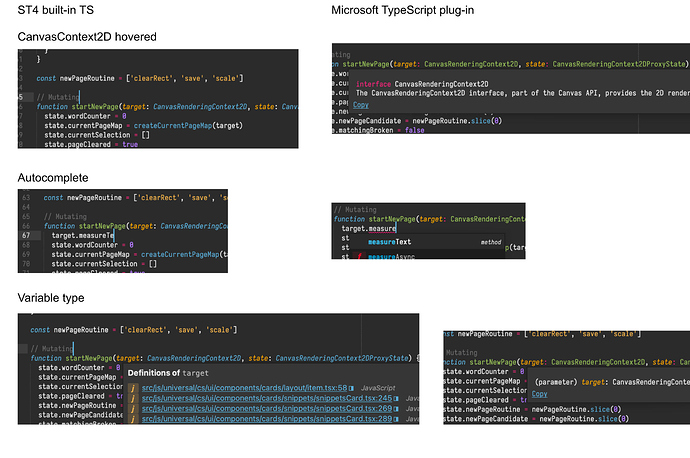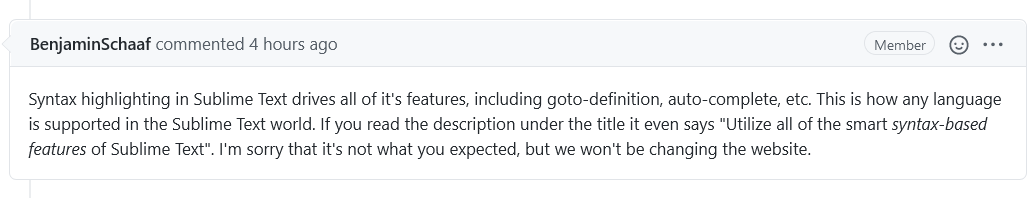I was very excited then it was announced there is Typescript support coming to Sublime 4 “out-of-the-box”
In reality it does not go much further that syntax highlight.
I do understand it is a complicated task to have everything on par with VSCode regarding TS and that is the reason it is so fast and MS’s TS plugin is so slow.
But it is really underwhelming:
For example, types, ST4 just does not have any type information. It is TYPEscript, folks. It just does not make sense without types. Types don’t have “got to definition”, and hovering on a typed variable shows nothing:
Then autocomplete. It’s nice what it is now content aware, but without types it’s just blind guessing:
Then definitions. I just wonder who may be interested in the fact what there is 15 other variables called target in the project? What value does it provide? There should be type here.
I can only have one picture, sorry:
Don’t get me wrong, ST4 is huge update, but TS support is just meaningless. It does not have any TS features it is used for.
Or maybe I just miss something? Or doing wrong?
Is there proper support for TS in future plans? I would pay third time if it does work out of the box and at least a bit faster than MS’s plugin.