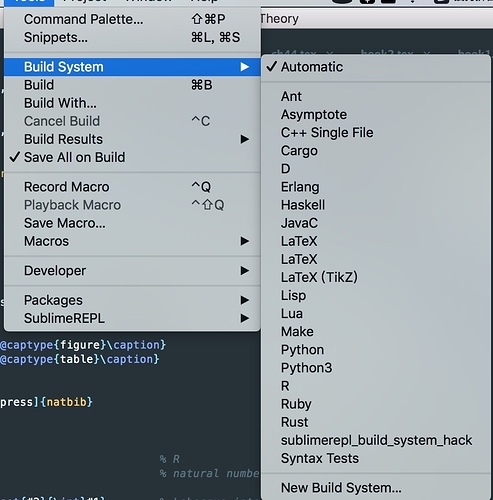there are two “latex” options in the menu of “Build system”. The two options both compile latex file, only second one compile the files (for editing Chinese) with
%!TEX program = xelatex
in the head line. But I am too lazy to change the options, only want to select “automatic”, but sublime will work with first “latex” default. When I want to edit Chinese, I have to shift it.
I try to investigate the corresponding sublime-build files, I only find one sublime-build file for latex under Packages. I am confused. Can you help me to fix the problem?