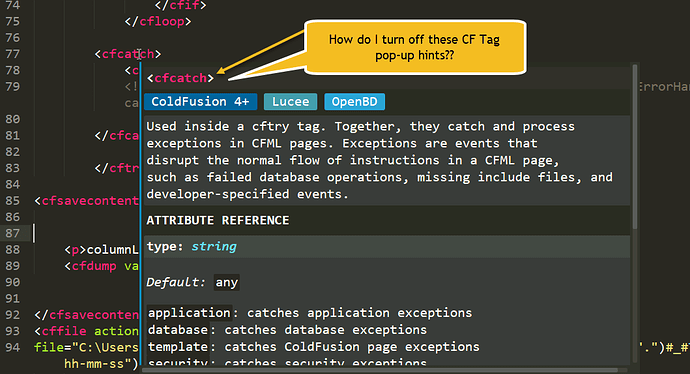I am a ColdFusion developer and have just recently started to use Sublime. I installed a package called “CFML” to get the syntax highlighting.
However, whenever I put my cursor over a CFTAG I get this pop-up with tag information that obliterates all the code. It’s getting annoying having to keep moving my cursor around to get it to go away.
Can someone tell me how to turn this off?
Thanks in advance, Jerry