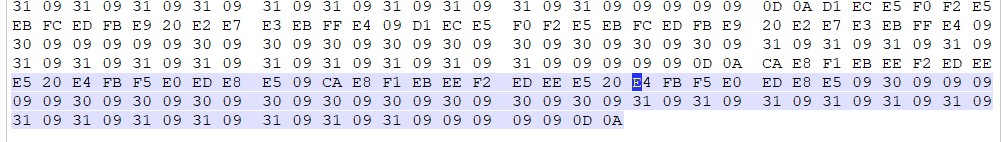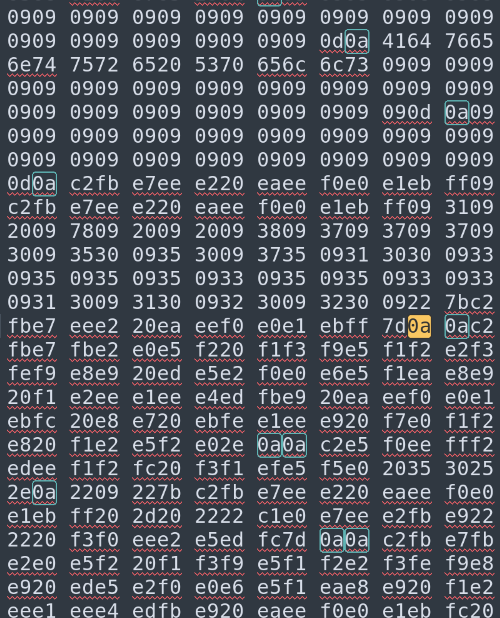when opening text file with windows cr lf line ending, sublime opened it in Unix always. With notepad++ work normal
my prefs
{ "default_line_ending": "windows", "show_line_endings": true, "show_encoding": true, "fallback_encoding": "Cyrillic (Windows 1251)", "default_encoding": "Cyrillic (Windows 1251)", }
trying on different version and operating system
Download file