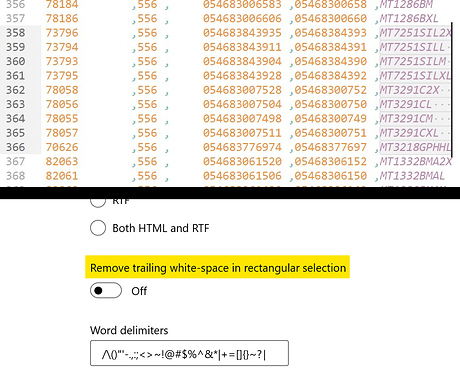I saw that there is an option to trim trailing whitespace on save, but I can’t find an option to trim from a block selection. Is there another way to achieve this?
I copy from block selections frequently and then have to manually remove any trialing whitespace from uneven selections when I paste into a spreadsheet. It would be very handy if I could automate that somehow.
Thanks!