Just a quick poll - does anyone here use the toolbar? It’s turned off by default, and my preference is to just get rid of it entirely.
Toolbar
I’ve also never used it. I prefer a minimal interface. I can see how the pane layout graphics might be useful for some users. but perhaps you could place them next to the drop down options instead.
Oh, yeah. I remember that. 
No, I don’t use it, but when I turned it on just now, it did make me feel like it would be easier to deal with multiple panels. If that’s something that gets people interested initially – that is, if it’s a feature that helps new users – it might be important in converting new users to paying customers. Chrome generally helps new users but hinders power users.
If you were to remove it, I think you could consider promoting the existing functionality to something more prominent. It’s hidden a little under View | Layout. Consider promiting View | Layout to a traditional “Window” root menu; use the icons on the toolbar as the icons on the menu items, so the user can visually select the format they’re interested in. That way the rather neat feature isn’t buried.
I don’t use it because I don’t like to use my mouse. I especially would never use the ‘standard’ buttons: new, open, save, copy/paste/cut, undo/redo.
I think the layout buttons look cool but I use the menu bar to change the layout (the defaut shortcut keys conflict with my multiple desktop manager).
I’ll probably just create a custom quick panel with the commands I deem useful, but that I don’t use often enough to remember the keyboard shortcut.
I just got the latest beta and I was really sad to see the toolbar was gone. I tracked down this thread and decided to make an account and respond.
Please bring it back. I don’t really care if other people didn’t use it, I did. Opening files is much easier with a single click on the open file button than it is to move my mouse all the way to the menu and drag it to the open file option. This applies to all the buttons up there, they are simply shortcuts, like keyboard shortcuts, these are mouse shortcuts if you will. If you don’t use them, disable the goddamn toolbar, but why remove it entirely from the program? This decision mystifies me.
[quote=“sublimator”]Out of interest (I’m sure Jon would like to hear as well as he really wants to make Sublime keyboard oriented) what other commands/activities have you reaching to the mouse while using Sublime?
Column selection?[/quote]
The minimap (heh)
Multi-line text selection
Word selection - as in, double clicking a word to select it - come to think of it i do miss the triple-click-selects-whole-line functionality of other editors…
Clicking on other tabs (i do sometimes use ctrl-tab if the tab is close by)
Hi Aphex, welcome to the forums. The toolbar was removed altogether under the assumption that no one used it - I’m happy to put it back in for the next beta.
Please, bring the toolbar back, as the Eclipse IDE's. Who does not want it, would just be able disable on settings.
- #1373 Toolbar for Sublime Text is coming?
You may vote it up on GitHub:
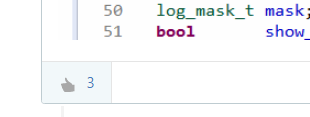
Hallo. I don’t know, I use… Made a fork from titoBoozout adopt a little for win 10.
https://github.com/AlexYugra/ST-iconic-Toolbar
I can only use one hand for editing. That is not common, I know, but can happen to anyone My hand stays on the mouse absolutely as much as possible. Multi-key commands are always the way to go, if you can know. That used to be me, too.
But when a toolbar is made unavailable for ideological reasons (I’m talking about VSCode and Arduino 2.x) it brings out unpleasant emotions that I never knew I had (at least concerning editors). That is my 0.02€
Honestly, I’m in the ‘toolbar-off’ camp myself. I find that keeping it hidden just gives me more screen real estate, which is like gold when you’re deep in code. Plus, I’ve always been a fan of minimalistic interfaces – less clutter, more focus, right?


