Whenever I access the properties of any object, Sublime Text suggests pretty much every single word that’s in the document. See the simplified example below, the only valid suggestion is path, but it lists every word that’s in the document, including “png”, “common”, and “const”.
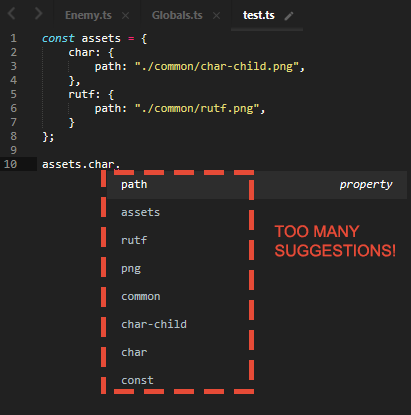
This happens both with JavaScript and TypeScript. Is there a setting to tell Sublime Text not to read everything in the file and throw it back at me?
This answer says that ST makes suggestions by “words contained in your document”. Is there a way to disable this?

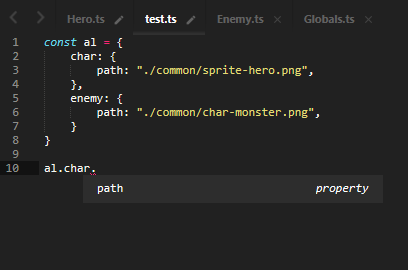
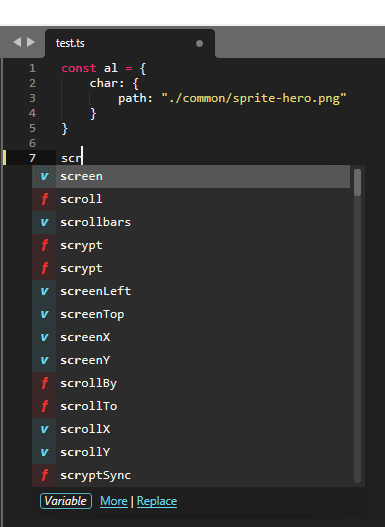
 !
!