I’m using ST 3 and I write some really long lines. The lines go out of the screen and I need to scroll right to see it and it’s not comforting for me. I want to be able to see all the text in a few lines. The problem is that in the language I use it matters if the command is in more then one line, because it reads every command from the start of the line, and not from a symbol like in Javascript.
I know that it is possible that it will be written in a few lines and the line counter on the left side of the screen will count it as the same line, but I don’t know how.
Here is an example of what I mean:
Like line six, which gets to the end of the screen and
goes down, but it counts it as if it is the same line.
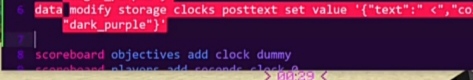
Does anyone know how do I do that?

