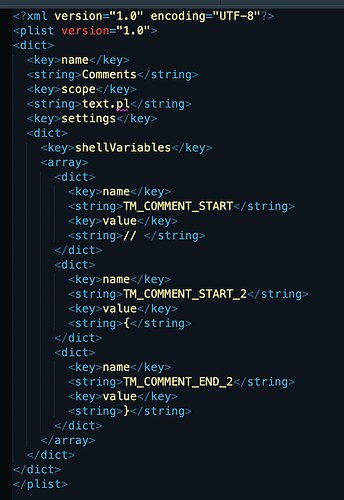I have a custom language syntax that was working fine under the old tmLanguage format. I converted it to a sublime-syntax file, and that was super painless and makes iteration and testing so much better. So, that’s great!
However, I quickly found out that Toggle Comment no longer worked with my language; both the hotkey shortcut and selecting it from the menu were equally broken. I confirmed that it was specific to my syntax, and I also confirmed that if I rolled back to the old format version, that did work correctly.
As far as I can tell… Previously, the sublime-package file also included a tmPreferences that defined what was necessary for this to work. The conversion to sublime-syntax doesn’t seem to handle this, either by including the necessary markup in that file, or creating a new analog to the tmPreferences file. Is this a mistake, or am I missing something in the process?
I finally got Toggle Comment working again by dragging the old Comments.tmPreferences file from my sublime-package into my Packages folder. Since the documentation makes no mention of this, and I couldn’t find anything searching online, is this what I’m supposed to be doing? It certainly functions, but is there a better way? Ideally, I feel like I should be able to include that into my sublime-syntax file, but if I can, I don’t fully know how to do it.
So, any guidance on this would be much appreciated!