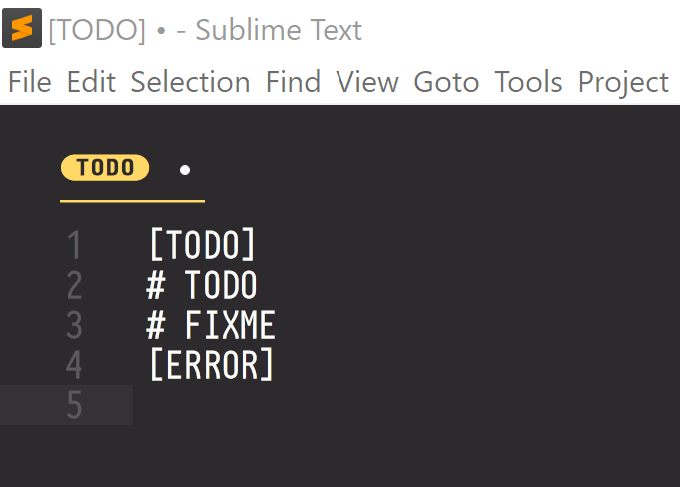I use Pragmata Pro as my font. It has truly epic ligature support. There is one case where the ligature is not working in Sublime Text. The TODO ligatures are not showing up in normal text. I also use Monokai Pro for my theme which changes the font for the tabs to use the same as my normal font. Interestingly that bit works  For this screenshot I created an empty file so Sublime will auto-title the tab with the first bit of text. You can see the ligature in the tab but not the main text. I thought it may be syntax highlighting but this is a plain text file. Other ligatures work just fine. I have no idea why some would unless there is a length limit so ligatures like != work but longer ones like [TODO] or # TODO don’t. I’ve tried this on both Windows and Linux with the same results. I’ve also tried with a stock Sublime (removed my user preferences except for the font) and the ligature still doesn’t show up. Of course in that case the tab also doesn’t display it since it uses the system font.
For this screenshot I created an empty file so Sublime will auto-title the tab with the first bit of text. You can see the ligature in the tab but not the main text. I thought it may be syntax highlighting but this is a plain text file. Other ligatures work just fine. I have no idea why some would unless there is a length limit so ligatures like != work but longer ones like [TODO] or # TODO don’t. I’ve tried this on both Windows and Linux with the same results. I’ve also tried with a stock Sublime (removed my user preferences except for the font) and the ligature still doesn’t show up. Of course in that case the tab also doesn’t display it since it uses the system font.
I had (just for fun) tried the various font options (dlig and all of the stylistic options s01 - s10) but no change.
It’s definitely not a big deal but I was a tad disappointed when I found out about that ligature but then it didn’t work.
Any help is appreciated.
Thanks!