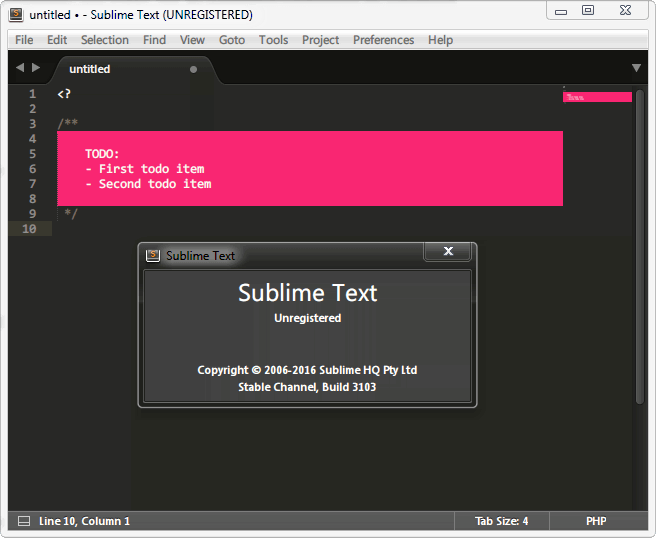I used to put in a Todo comment like this
/**
TODO:
- First todo item
- Second todo item
*/
And it would highlight the block in red so that it was easy to see when scrollling.
/**
TODO:
- First todo item
- Second todo item
*/
```
But after the recent update, it no longer highlights. Do you know if this was an initial sublime feature that got removed from the update or should I be looking elsewhere to post an issue.