Been working on Sublime with lots of windows and projects open.
After update, all my windows show up, and a second later:
The code from crash report is: EXC_BAD_ACCESS (SIGSEGV)

Been working on Sublime with lots of windows and projects open.
After update, all my windows show up, and a second later:
The code from crash report is: EXC_BAD_ACCESS (SIGSEGV)
@deathaxe Could be, I use that. Will investigate.
In the meantime, stack from report.
Thread 0 Crashed:: Dispatch queue: com.apple.main-thread
0 sublime_text 0x1053a9fc0 lex(lex_working_memory*, LexerState*, u32substring, std::__1::vector<TokenInfo, std::__1::allocator<TokenInfo> >&, long long, backtracking_state*, lexer_state_extractor*) + 8948
1 sublime_text 0x1053a9ec0 lex(lex_working_memory*, LexerState*, u32substring, std::__1::vector<TokenInfo, std::__1::allocator<TokenInfo> >&, long long, backtracking_state*, lexer_state_extractor*) + 8692
2 sublime_text 0x1053bbce0 TokenStorage::tokenise(BucketContainer<tree_list<TokenBuffer, TokenBuffer::token_list_ops>, TokenStorage::TokenBufferFactory>::iterator, long long, LexerState*, u32substring, lex_working_memory*) + 460
3 sublime_text 0x1053bac54 TokenStorage::insertCharacters(long long, u32substring, lex_working_memory*) + 1112
4 sublime_text 0x105251680 process_read_data(ReadData*, lex_working_memory*) + 1204
5 sublime_text 0x105250af4 FileBufferSource::beginRead(TextBuffer*, TokenStorage*) + 324
6 sublime_text 0x105299490 TextBuffer::associate(BufferSource*) + 140
7 sublime_text 0x105055ffc do_crawl(int, char**) + 832
8 sublime_text 0x105056bcc crawl_app_loader::callback_finished() + 44
9 sublime_text 0x10511ff68 setup_operation::request_finished() + 44
10 sublime_text 0x1050e7dac catalogue_rescan_operation::merge_finished(catalogue::dir*) + 160
11 sublime_text 0x1050ceb84 result_helper::process_main() + 28
12 sublime_text 0x105160a24 -[WorkQueueCallback processItems:] + 140
13 Foundation 0x19f6bcb30 __NSThreadPerformPerform + 264
14 CoreFoundation 0x19e799a34 __CFRUNLOOP_IS_CALLING_OUT_TO_A_SOURCE0_PERFORM_FUNCTION__ + 28
15 CoreFoundation 0x19e7999c8 __CFRunLoopDoSource0 + 176
16 CoreFoundation 0x19e799738 __CFRunLoopDoSources0 + 244
17 CoreFoundation 0x19e79833c __CFRunLoopRun + 836
18 CoreFoundation 0x19e7978a4 CFRunLoopRunSpecific + 612
19 Foundation 0x19f69fe58 -[NSRunLoop(NSRunLoop) runMode:beforeDate:] + 212
20 sublime_text 0x105167bf0 px_run_event_loop() + 160
21 sublime_text 0x104feae08 main + 1008
22 dyld 0x19e38fe50 start + 2544
Looks very much like that as lex() is involved, which has to do with syntax highlighting.
Confirmed.
Used vim on MacOS to open vim ~/Library/Application\ Support/Sublime\ Text/Packages/User/Preferences.sublime-settings and add "MarkdownEditing" to ignored_packages list…
"ignored_packages":
[
"MarkdownEditing",
],
…and it stays on now.
Hm, in the issue you say
If no syntax exists for an embedded scope (
source.shell.docker) ST crashes.
I do have Dockerfile Syntax Highlighting installed however.
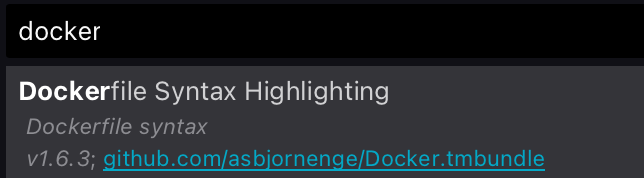
Is it because it doesn’t match the source.shell.docker scope? Is there another package I can install to make it work?
And a follow up question:
Would a fix come from MarkdownEditing or Sublime Text itself?
Docker is only an example. The crash is triggered by any missing syntax. As MarkdownEditing’s syntax includes many 3rd-party syntaxes it is very likely to not have all of them installed. As soon as a fenced code block in a document uses such a missing syntax, ST crashes.