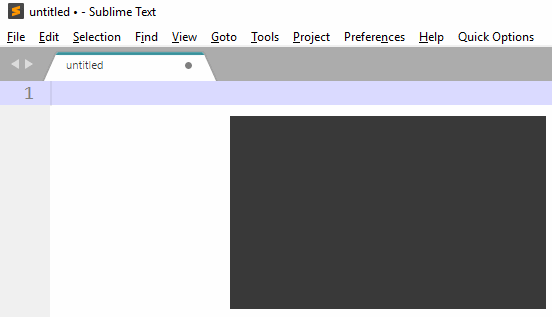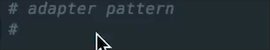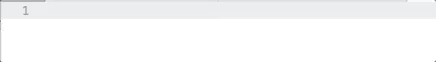I always input Chinese with Sogou, an input method used in China frequently. When I undo the Chinese under sublime (mac), it changes to pinyin first in the file (press ctrl z second time) then undo the letters one by one. So it is inefficient. How do you fix it? I mean do not show the process of deleting the letters.
I only edit Chinese in .tex file, it also happened in other types of files.
is there similar phenomenon happened for other languages? Is it the problem of sublime or input method? Perhaps, people do not use other languages other than English to program.
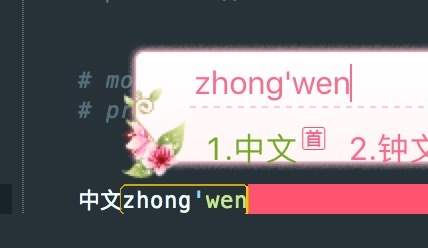
It seams that the letters are written into the file as a part of the input.