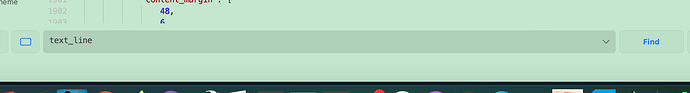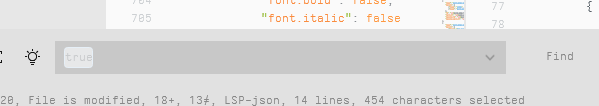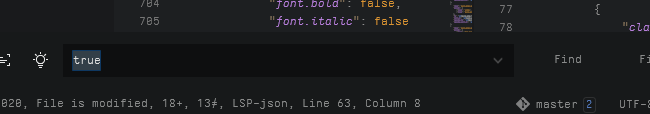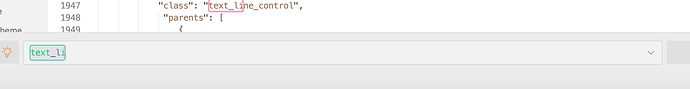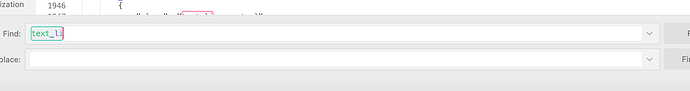Hi all,
I have my personal sublime theme and I can’t make the background of Find / Find in Files / Replace / Console different from color scheme background.
Here is my text_line_control:
{
"class": "text_line_control",
"layer0.tint": [
"background",
0,
0,
0,
0.5
],
"layer1.inner_margin": [
4,
0,
4,
0
],
"layer1.opacity": 1.0
"layer1.tint": [
"background",
0,
0,
0,
0.6
],
"color_scheme_tint": "color(white alpha(7.5%))", // "color(black blend(var(bg-color) 50%))"
},
{
"class": "text_line_control",
"parents": [
{
"class": "window",
"attributes": [
"file_light"
]
}
],
"layer0.tint": [
"background",
0,
0,
0,
0.1
],
"layer1.tint": [
"background",
0,
0,
0,
0.1
],
"color_scheme_tint": "color(black alpha(7.5%))", // "color(black blend(var(bg-color) 10%))"
},
When I open find first time
If I save the theme file, it is like I want.
But it doesn’t stay right, if I close sublime when I open it started like first time, and Find in Files / Replace / Console all the same issue. Save file, it fix but do not stay.
I tried to change panel_control: find_panel, find_in_files_panel, replace_panel, console_panel but I could not fix.
Can anyone help me get the background correct like I want?
Thank you