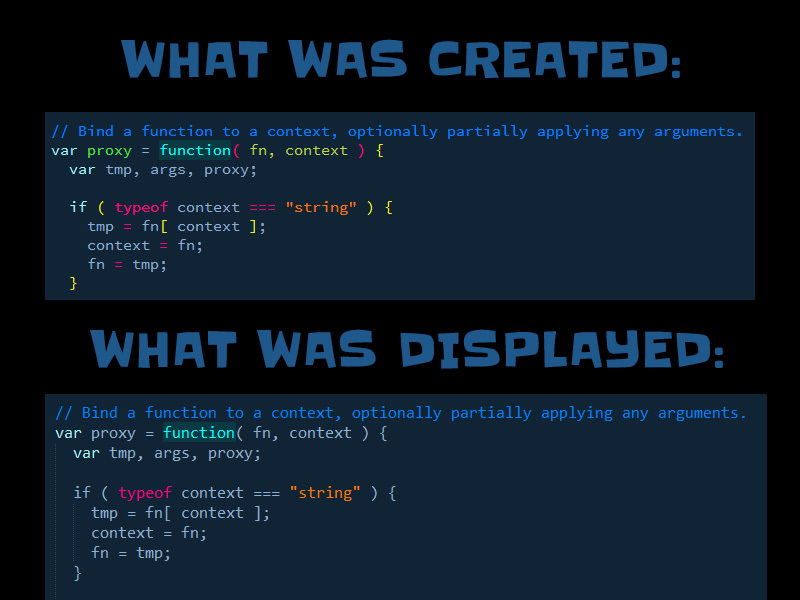created a theme using @Aziz’s webapp. for the most part it works well, but i am seeing that a LOT of sub-sections aren’t rendering as expected. here’s an example:
what i’m wondering is whether or not the specificity needs to be dialed in more exactly for the colours to work properly in ST3. i noticed, for example, the yellow function variables (fn, context) are scoped
source.js meta.function.js variable.parameter.function.js
in @Aziz’s webapp, but are scoped
source.js meta.function.declaration.js variable.parameter.function.js
in ST3. does not the most specific scope declaration determine colouring?? in otherwords, wouldn’t
variable.parameter.function.js
be all that is required? at any rate, any help here would be welcome.