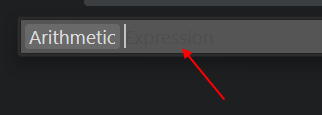I’m working on a theme for Sublime Text with adaptive color variants (light/dark) based on the color scheme.
Something I could not get to work yet is the foreground and background color for tooltips; tool_tip_control and tool_tip_label_control. Is it possible to use different values based on whether the global color scheme is dark or light? I’ve tried with
"parents": [{"class": "window", "attributes": ["file_light"]}]
and
"parents": [{"class": "title_bar", "attributes": ["file_light"]}]
but neither of them seem to work.
Another question: is it possible to style the placeholder text for TextInputHandlers in the command palette?