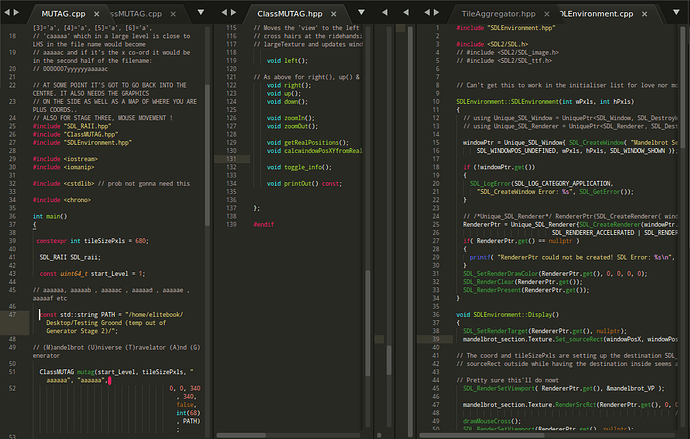On Debian. Like a lot of other people, the ST3 “There is an update available for Sublime Text 3” box was popping up, so I updated via my package manager, not realizing it was ST4, which I was excited about but not ready to start using just yet.
The ST4 installation process apparently deleted my custom color schemes. I had put a lot of time into a couple of light and dark .tmTheme files, tuning them for my monitor, coding style, and color blindness.
I didn’t have extra copies stashed anywhere. SublimeText had never just blown away .tmTheme files before, so I never got around to protecting them.
I ran several different find commands against the entire home directory. They really are gone.
The cherry on top is that there are two directories, ~/.config/sublime-text-3 and ~/.cache/sublime-text-3, and near as I can tell, ST4 is using these directories. It could have just created new sublime-text-4 directories in those locations and left the previous ST3 state intact, but it didn’t.
I’ve been dragging my feet at moving on to some of the more full-featured IDEs that the cool kids are using these days, but ST had never disappointed me before, and it had a painless update process that I trusted, and I had a bunch of time sunk into customizing it.