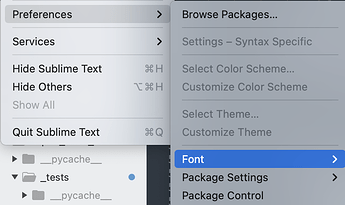Hello,
Here is my issue, since this morning, I cannot comment lines with the usual cmd-/ key bind (I am using macOs 12.2.1).
To test a little bit what is happening I did the following thing:
- create a
Default.sublime-keymapfile in thePackages/Userfolder and wrote the following lines:
[
{ "keys": ["command+/"], "command": "toggle_comment"},
]
(eventhough a similar line exists in the default file).
When I try to press cmd-/ in a file that has been identified as a python file nothing happens.
If I look at the output from the Console, here is what I get:
no command for selector: noop:
Now, to check where the issue comes from, I decided to modify the Default.sublime-keymap refered to as follow:
[
{ "keys": ["command+/"], "command": "select_all"},
]
When doing so I get the expected behaviour and all the text is selected.
Moreover, there is no output in the Console.
(Note that if I try to comment in a c++ identified file, nothing happens either)
Any idea?
Thanks a lot,
Léo

 .
.