reconstruct the problem:
step 1: “Add Folder to Project”
select a folder as project, let say its name “folder_test” and it has 1,0000 files and every file contains the keyword “foolish”
step 2: replace the keyword
replace the keyword from “foolish” to “fine” in all files (spend a lot of time).
step 3: click “Replace” and confirm
Result:
Sublime creates so many tabs for every file which cause that I can not operate the Sublime again. It would be locked when I reopen the Sublime and try to operate something. I can do nothing and I even cannot close the tabs. I need confirm “Don’t Save” for every tab, closing one tab would cost me a lot of time not mention to 10000 tabs.
The only thing I can do is to drop the Sublime text to trash and download a new Sublime text.

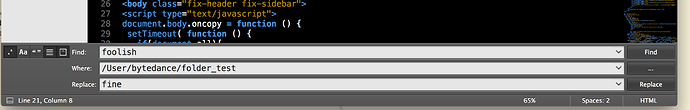

 yes, providing a parameter to determine whether open the R files or not maybe an alternative solution.
yes, providing a parameter to determine whether open the R files or not maybe an alternative solution.