-
Custom themed icons for each filetype in the sidebar (amazing what a difference it makes to have image icons, project folder icons, text file icons etc. Much faster to find what i’m after)
-
Ability to view image files in a tab (and not as code). Make so much sense to include an image preview ability.
-
Sidebar that can color highlight files based on their status in the cvs (git in that editor’s case)
-
Gutter that supports color highlighting based of cvs status.
The only features of Atom text editor Sublime needs
Optional top icon bar
No toolbar available?
Ability to view image files in a tab (and not as code). Make so much sense to include an image preview ability.
Already included in ST3
I pretty much support the other ideas, and think these are needed.
A Settings panel and a built-in package manager with Filtering/Install/Update/Delete/Enable/Disable in one place would be nice too
[quote=“tito”]> Ability to view image files in a tab (and not as code). Make so much sense to include an image preview ability.
Already included in ST3[/quote]
Awesome. I’ve had sublime set to ignore images since the very early days, reenabled them and can you are now right.
This was added in ST3 Build 3055 and I love it  I agree that the sidebar, gutter, and tabs in general could do with more extensible features for plugin developers.
I agree that the sidebar, gutter, and tabs in general could do with more extensible features for plugin developers.
Package Control is more than adequate for this and the community has been fantastic at supporting it.
Also, a toolbar will not harm. I can’t stick my two hand to the keyboard ALL the time… ! 
@Tito: what about setting a custom Main.sublime-menu file with dirrect commands and using emoji as icons?
That’s an excellent idea, the menu has a lot of “empty” space, are you suggesting that now that is possible and I missing a great save button? 
[quote=“iamntz”]@Tito: what about setting a custom Main.sublime-menu file with dirrect commands and using emoji as icons?
http://i.imgur.com/QSx1yWu.png[/quote]
This is amazing!
[quote=“iamntz”]@Tito: what about setting a custom Main.sublime-menu file with dirrect commands and using emoji as icons?
http://i.imgur.com/QSx1yWu.png[/quote]
LOL I tested. It really works, has been there all the time! ![]()
Also, you can go crazy and create/edit Default/Main.sublime-menu and remove everything you don’t need. (Although i noticed things can easily can go south if you have some packages installed, like Package Control).
I’m not sure if there is a way of inserting separators though 
//Edit:
You can also set separators by using:
{ "caption": "-", "id": "separator-1"},What I would very much like to have is the entire menu in the command palette… but I’m too lazy to implement it. I think we should rejoice in the fact that we’re all bonkers 
@tito I’ve heard about it but I’ve never tried. Looks yummy!
Ptf! If it doesn’t use a 3.5-inch floppy for a save icon, it’s not a real toolbar 
P.S. I have to admit that your take is very creative. I especially like your use of the zodiac symbols.
[quote=“quodlibet”]Ptf! If it doesn’t use a 3.5-inch floppy for a save icon, it’s not a real toolbar 
P.S. I have to admit that your take is very creative. I especially like your use of the zodiac symbols.[/quote]
“clone file” icon should’ve been the Gemini symbol not the Cancer one… 

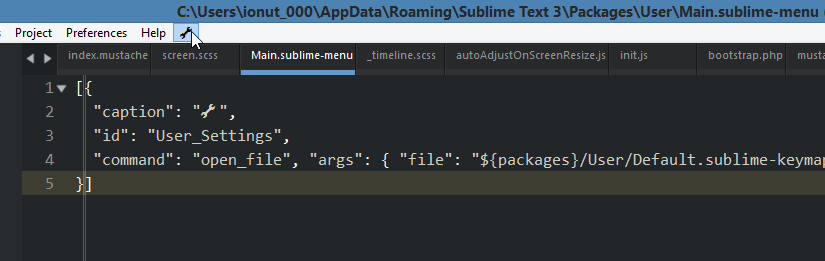
 <-
<-