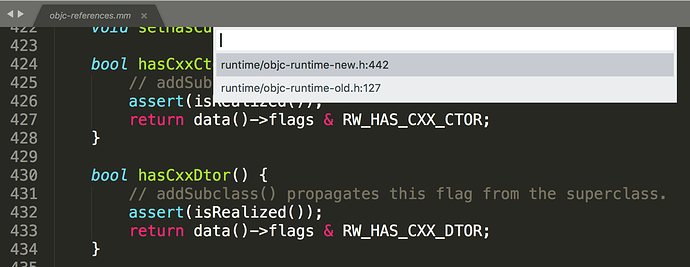Most of the time Sublime Text is very good at finding the definition and
taking me there. Great. If it finds some alternatives it then pops up a panel on top, with suggestions where else I could go to.
So I see the panel, and I want to get rid of it and I press ESC. The panel is gone, but now I am back at where I started. This just happens countless times, since “press ESC” to get rid of panels is conditioned into me. And this is an immense source of frustration.
What would be better for me:
- as soon as I click on any of the text that has been found, the modal panel goes away. This would seem to me to be the most user friendly action.
- Or ESC just closes the panel. After all there is CTRL-TAB to get back to the previous place.