Hi.
The text rendering in build 2181 with white background is horrible.
Worst contours, less wide, and bold.
What option can change to leave it as before?
Build 2139:
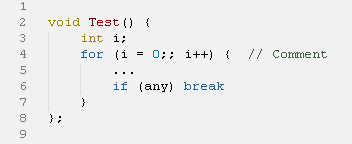
Build 2181:
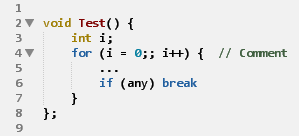
Regards.

Hi.
The text rendering in build 2181 with white background is horrible.
Worst contours, less wide, and bold.
What option can change to leave it as before?
Build 2139:
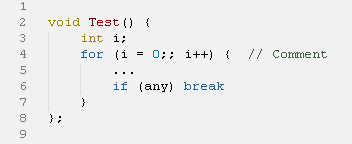
Build 2181:
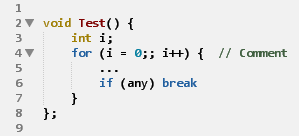
Regards.
Ok, I find it.
File “Preferences (Windows).sublime-settings” inside of “Default.sublime-package” file.
I will try.
Doesn’t look like Clearlooks is enabled in the first shot; have you changed any Windows font settings outside of Sublime?
Assuming you’re on Windows, the default font has changed from Courier New to Consolas. If you change it back to Courier New (sublimetext.com/docs/2/font.html), you should see the same results as previously.
This could also be from the addition of bold and italic font support in 2146. Check inside your theme’s tmTheme file and look for ‘bold.’