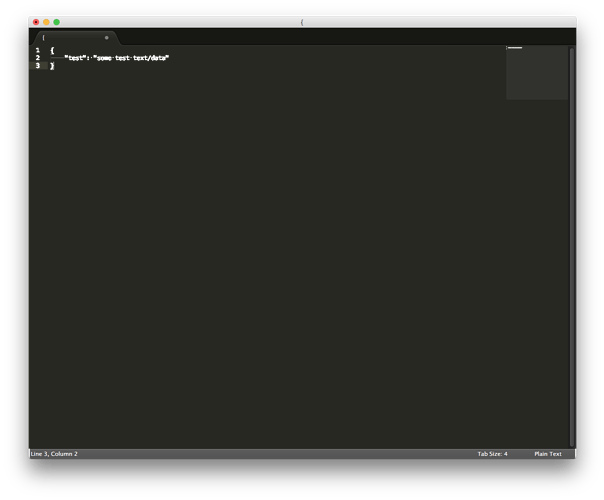Text/font is pixelated and black on dark background (almost unreadable) after installing Mac OS High Sierra.
It’s actually black text on the dark background, but when taking a screen shot the text turns white in the screen shot for some reason.
You can still see the pixelated text though. It’s only a problem with Sublime Text 2 (Version 2.0.2 Build 2221)