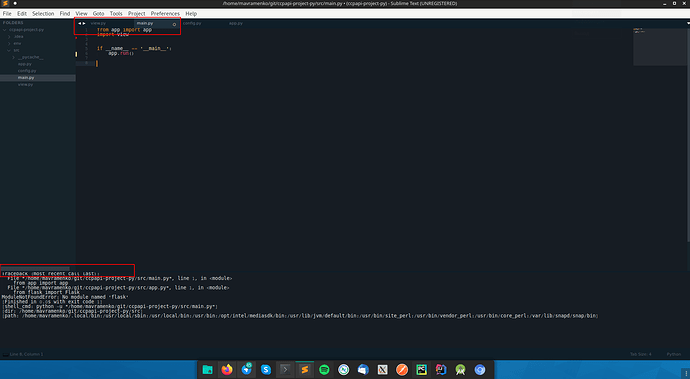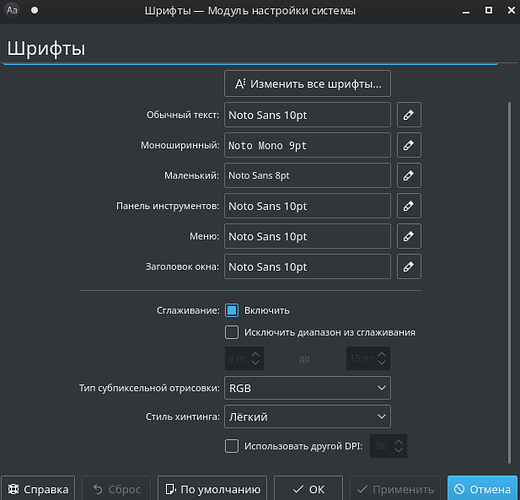Hi guys!
OS: Manjaro, Linux version 5.4.13-3-MANJARO (builduser@development) (gcc version 9.2.0 (GCC)) #1 SMP PREEMPT Mon Jan 20 18:17:25 UTC 2020
Sublime Text: v.3.2.2 Build 3211
Description: After installing Sublime Text, the upper part of the text in the interface is hidden behind the panel. See screenshot in attach. Please help me to fix this.
This defect is produced on any graphic theme.
Thanks in advance!