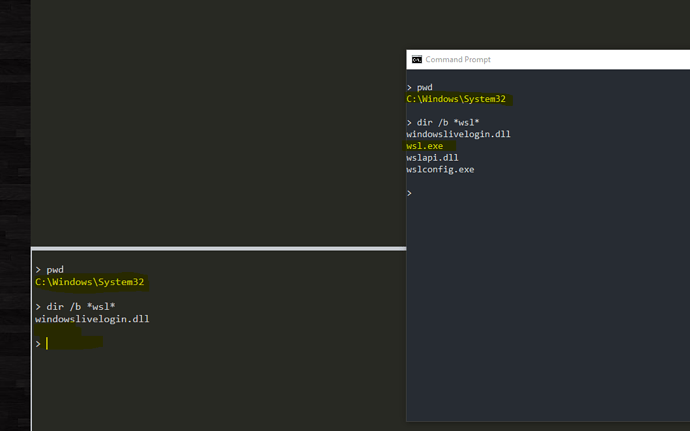I have been using Terminus for a while and there is specific problem that I have. When Terminus starts in Sublime I can type commands with no problems. Terminus can see all .exe files that are in my Path, same as cmd. Also I can start Powershell and Bash(from specified folder that I added to Path) shell in Terminus. But when try to use wsl there is this error:
'wsl' is not recognized as an internal or external command, operable program or batch file.
When I type where wsl in Terminus I get:
INFO: Could not find files for the given pattern(s).
When I type where wsl in Windows CMD I get C:\Windows\System32\wsl.exe and wsl starts with no problems. I have also added C:\Windows\System32\wsl.exe to both user PATH and system PATH with no avail.