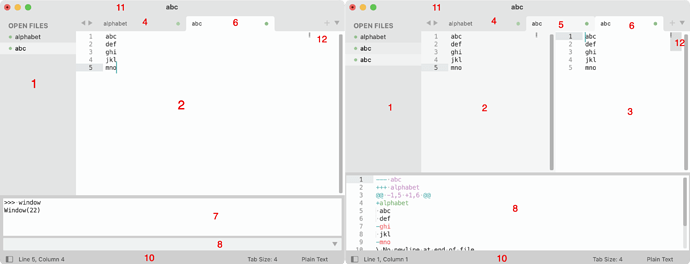Hi, I’m relative new to Sublime Text (having used TextMate for over a decade, and BBEdit before that). I’ve been using it for a few weeks, and by now feel that I like to dive a bit deeper.
On of the struggles I have is that I do not know the correct terminology.
For example, when I make a diff between two tabs, a frame(?) at the bottom shows with the diff. I did not know how to close that, and couldn’t Google for the functionality, because I did not know how that part of the screen was called.
Is there a good source naming the different parts of the window/screen below, including diff output, console, console output, file/project/folder browser, preview, list of headlines/defined functions, tabs, split view of a file, etc. Preferable also explaining the relation between the classes defined in the API (and relation between them 1:1, 1:many): window, region, sheet, view, phantom. One of the things that surprised me is that the is no “Tab” class in the API.
For easier reference, here are two windows with some numbers for common elements:
If there is no good source, could you get me started with some of the terms?
Thanks!